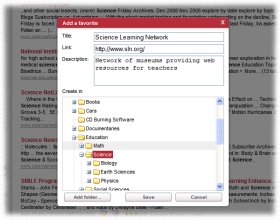|
Education
Web
Viewing 1-1 of 1 total results
Photo Activity for Symmetry
Photo Activity for Symmetry
Directions: Paint Shop Pro:Adobe Photoshop: (1) Open your photo and save it under a new name so as not to damage your original photo. (2) Use your selection tool to outline one side (half) of the photo. (3) Under IMAGE, choose MIRROR. (4) Drag the new image so it will create a ne...
© Copyright Vantage Labs LLC All rights reserved.
About iSEEK Education
|
Privacy Policy
|
Contact Us
|
FAQ
Total time to process: 4728ms - Cache load: 0ms.
|